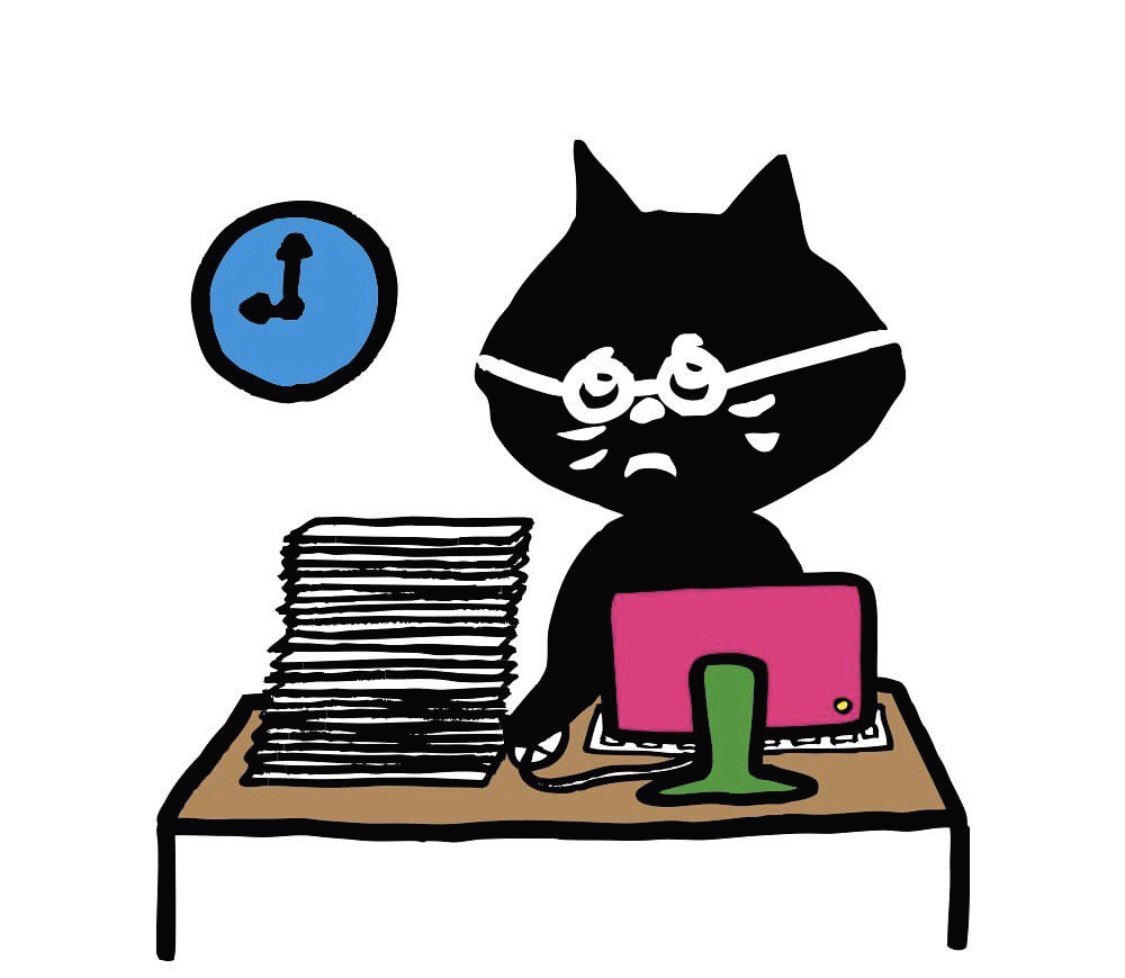티스토리 뷰
❗ 새 레포에 연결하고 작업물을 push 할 때 username과 password 입력해야하는 인증 단계가 생겨 구글에 검색 후 해결했었는데, 또 동일한 상황이 반복되어 해결방법 중 제일 빠르게 해결한 방법을 정리해봤다.
※ error는 아니지만..
→ 터미널
yujeong@MacBookPro ss % git push origin main
Username for 'https://github.com': xoxowo
Password for 'https://xoxowo@github.com':
remote: Support for password authentication was removed on August 13, 2021.
remote: Please see https://docs.github.com/en/get-started/getting-started-with-git/about-remote-repositories#cloning-with-https-urls for information on currently recommended modes of authentication.
fatal: Authentication failed for 'https://github.com/xoxowo/ㅇㅇㅇㅇㅇ.git/'
📌 해결 방법
깃 허브 내 계정 setting에 아래 루트로 들어가 토큰을 발급받고 터미널에서 아래 명령어로 복사한 토큰, 이름, 레포 주소를 넣으면 제대로 git 레포에 작업한 commit이 업로드된다!
github → <>Developer Settings → Personal access tokens → Tokens → Generate new token (repo만 선택)


→ (명령어 작성 시 ' ' 는 제외)
git remote set-url origin https://`토큰복붙`@github.com/`username`/`gitrepo주소`.git
ex) git remote set-url origin https://aasdfkwej-j@github.com/xoxowo/firstrepo.git
git push
'study > Error' 카테고리의 다른 글
| error: failed to push some refs to 'https://github.com/~ (0) | 2023.07.23 |
|---|---|
| [Error] .properties 인코딩 오류 (0) | 2023.03.31 |
| [Error] maven-war-plugin (0) | 2023.01.30 |
| [Error] java.sql.SQLException - 'caching_sha2_password'. (0) | 2023.01.17 |
| [Error] Java MySQL 8 연결 오류 - Establishing SSL connection without server's identity verification is not recommended. (0) | 2023.01.16 |
댓글
공지사항
최근에 올라온 글
최근에 달린 댓글
- Total
- Today
- Yesterday
링크
TAG
- django-environ
- 배열
- 커맨드 객체
- 회원 로그인
- 면접을 위한 CS 전공 지식 노트
- path variable
- 웹페이지
- musma
- 검색 결과 내 페이지네이션
- 암호화
- Spring
- django.contrib.auth
- python3
- 회원가입
- Magazine K
- 톰캣
- 환경 변수 설정
- git
- Python
- git공부
- git 공부
- 디자인 패턴
- authenticate()
- API
- 혼자 공부하는 파이썬
- Django tutorial
- error: failed to push some refs to 'https://github.com/
- django
- 한글 형태소 분석기
- Java
| 일 | 월 | 화 | 수 | 목 | 금 | 토 |
|---|---|---|---|---|---|---|
| 1 | 2 | 3 | 4 | 5 | 6 | 7 |
| 8 | 9 | 10 | 11 | 12 | 13 | 14 |
| 15 | 16 | 17 | 18 | 19 | 20 | 21 |
| 22 | 23 | 24 | 25 | 26 | 27 | 28 |
| 29 | 30 |
글 보관함