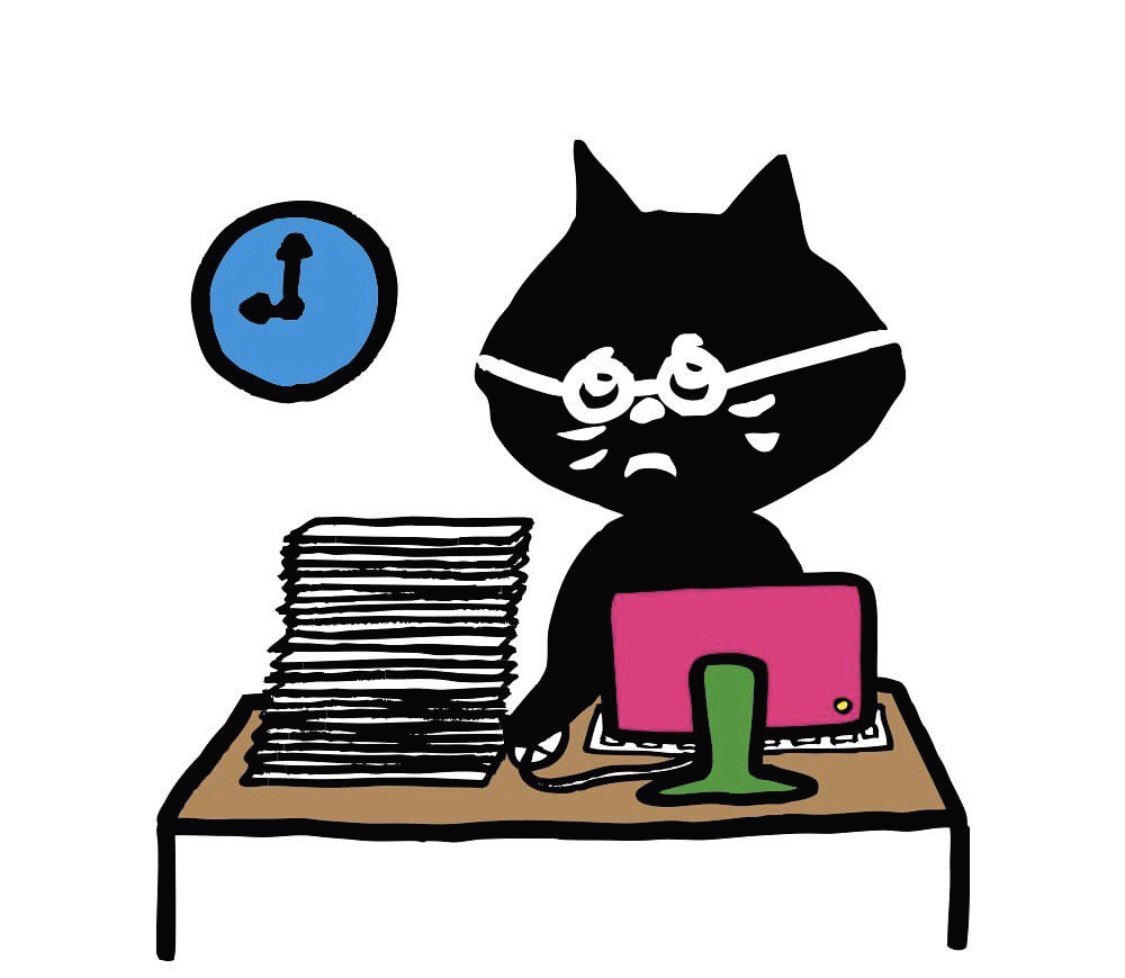git Username, Password ...
git Username, Password ...
❗ 새 레포에 연결하고 작업물을 push 할 때 username과 password 입력해야하는 인증 단계가 생겨 구글에 검색 후 해결했었는데, 또 동일한 상황이 반복되어 해결방법 중 제일 빠르게 해결한 방법을 정리해봤다. ※ error는 아니지만.. → 터미널 yujeong@MacBookPro ss % git push origin main Username for 'https://github.com': xoxowo Password for 'https://xoxowo@github.com': remote: Support for password authentication was removed on August 13, 2021. remote: Please see https://docs.github.com/en/g..
git push origin main To https://github.com/xoxowo/HYJ_Board.git ! [rejected] main -> main (non-fast-forward) error: failed to push some refs to 'https://github.com/xoxowo/HYJ_Board.git' hint: Updates were rejected because a pushed branch tip is behind its remote hint: counterpart. Check out this branch and integrate the remote changes hint: (e.g. 'git pull ...') before pushing again. hint: See t..
 [Error] .properties 인코딩 오류
[Error] .properties 인코딩 오류
스프링 메세지 설정 중 메세지 프로퍼티(message.properties) 파일에 한글 설정 후 한글이 깨지는 오류 (인코딩 오류) 원인 메세지 프로퍼티(message.properties) 파일의 인코딩 설정이 잘못된 것 📌 해결 방법 (window 기준 단축키 Ctrl+Alt+S) File - Settings - Editor - File Encodings 에서 UTF-8 설정 후 Apply 인코딩 설정 후 서버를 재시작하면 메세지 프로퍼티에 작성한 한글이 알맞게 출력되는 것을 확인할 수 있다.
 [Error] maven-war-plugin
[Error] maven-war-plugin
chap 09 예제 학습 중 예제에 나와있는 그대로 pom파일을 작성했는데 오류가 발생했다. 문제가 발생했던 war 설정 추가된 war 설정에 x표시가 떠서 [Run As] → [Maven clean] 실행 후 [Maven install]을 실행했는데 실패하고 아래와 같이 ERROR 문구가 Console 창에 떴다. [ERROR] Failed to execute goal org.apache.maven.plugins:maven-war-plugin:2.2:war (default-war) on project sp5-chap09 Execution default-war of goal org.apache.maven.plugins:maven-war-plugin:2.2:war failed: Unable to load ..
 [Error] java.sql.SQLException - 'caching_sha2_password'.
[Error] java.sql.SQLException - 'caching_sha2_password'.
초보 웹 개발자를 위한 스프링 5 프로그래밍 입문(최범균 저)의 chap08 jdbcTemplate 예제를 따라 하다 main 클래스 (MainForMemberDao)를 실행하는데 아래와 같은 오류가 발생했다. java.sql.SQLException: Unable to load authentication plugin 'caching_sha2_password'. 원인 어떤 오류인가? 블로그도 보고 공식 문서를 참고해 보니, MySQL은 사용자 계정 암호에 대해 SHA-256 해싱을 구현하는 두 가지(sha256_password, caching_sha2_password) 인증 플러그인을 제공하는데, MySQL 8.0부터 caching_sha2_password가 기본 인증 플러그인이라고 한다. caching_..
 [Error] Java MySQL 8 연결 오류 - Establishing SSL connection without server's identity verification is not recommended.
[Error] Java MySQL 8 연결 오류 - Establishing SSL connection without server's identity verification is not recommended.
초보 웹 개발자를 위한 스프링 5 프로그래밍 입문(최범균 저)의 chap08 jdbcTemplate 예제를 따라 하다 main 클래스 (MainForMemberDao)를 실행하는데 아래와 같은 오류가 발생했다. 1월 16, 2023 6:44:53 오후 org.apache.tomcat.jdbc.pool.ConnectionPool checkPoolConfiguration WARNING: maxIdle is larger than maxActive, setting maxIdle to: 10 Mon Jan 16 18:44:54 KST 2023 WARN: Establishing SSL connection without server's identity verification is not recommended. Acc..
 [Error] 메이븐 pom 파일 - 스프링 버전 오류
[Error] 메이븐 pom 파일 - 스프링 버전 오류
초보 웹 개발자를 위한 스프링 5 프로그래밍 입문(최범균 저)의 메이븐 프로젝트를 생성한 뒤 회원가입 예제 프로젝트 만들기를 따라 하다 main 클래스를 실행했을 때 다음과 같은 오류가 발생했다. 구글에 검색했을 때 많이 검색되는 내용이 없어서 당황했지만 다행히 해결 방법을 기재해둔 블로그 글을 보고 어떤 오류인지 알 수 있었다. Cannot load configuration class 원인 구글에 검색해보니 설정 클래스를 로드할 수 없다는 오류였는데, 책 출판 당시 스프링 버전과 현재 내 버전이 달라서 오류가 발생한 것 책의메이븐 pom.xml 내부에 기재된 스프링 버전은 5.0.2으로 기재되어 있었음. org.springframework spring-context 5.0.2.RELEASE // 책 p..
 [Error] 이클립스 한글 깨짐 오류
[Error] 이클립스 한글 깨짐 오류
이클립스 초기 세팅 [Window] → [Preferences] → [General / Workspace] → [Text file encoding] → [Orher] → [UTF-8] ✔ 이클립스 초기 세팅 때 인코딩 설정을했었는데 예제 프로젝트 실행 시 콘솔창의 한글이 이상하게나왔다. 📌 해결 방법 이럴 땐 다시 세팅을 해야한다고해서 구글에 찾아보니 아래와 같이 설정해주니까 제대로 출력되었다. [Run] → [Run Configurations...] → [java Application] → [main 클래스] → [Commen] → [Orher] → [MS949] ✔ 설정 후 콘솔창 재 실행 시 한글 깨짐 없이 잘 나오는 것을 확인할 수 있다
- Total
- Today
- Yesterday
- 회원가입
- git공부
- 검색 결과 내 페이지네이션
- musma
- 환경 변수 설정
- Magazine K
- 한글 형태소 분석기
- 커맨드 객체
- API
- Python
- 웹페이지
- 디자인 패턴
- 암호화
- git 공부
- 배열
- 혼자 공부하는 파이썬
- Django tutorial
- 면접을 위한 CS 전공 지식 노트
- Java
- 톰캣
- python3
- authenticate()
- path variable
- Spring
- git
- django
- error: failed to push some refs to 'https://github.com/
- 회원 로그인
- django-environ
- django.contrib.auth
| 일 | 월 | 화 | 수 | 목 | 금 | 토 |
|---|---|---|---|---|---|---|
| 1 | 2 | 3 | ||||
| 4 | 5 | 6 | 7 | 8 | 9 | 10 |
| 11 | 12 | 13 | 14 | 15 | 16 | 17 |
| 18 | 19 | 20 | 21 | 22 | 23 | 24 |
| 25 | 26 | 27 | 28 | 29 | 30 | 31 |